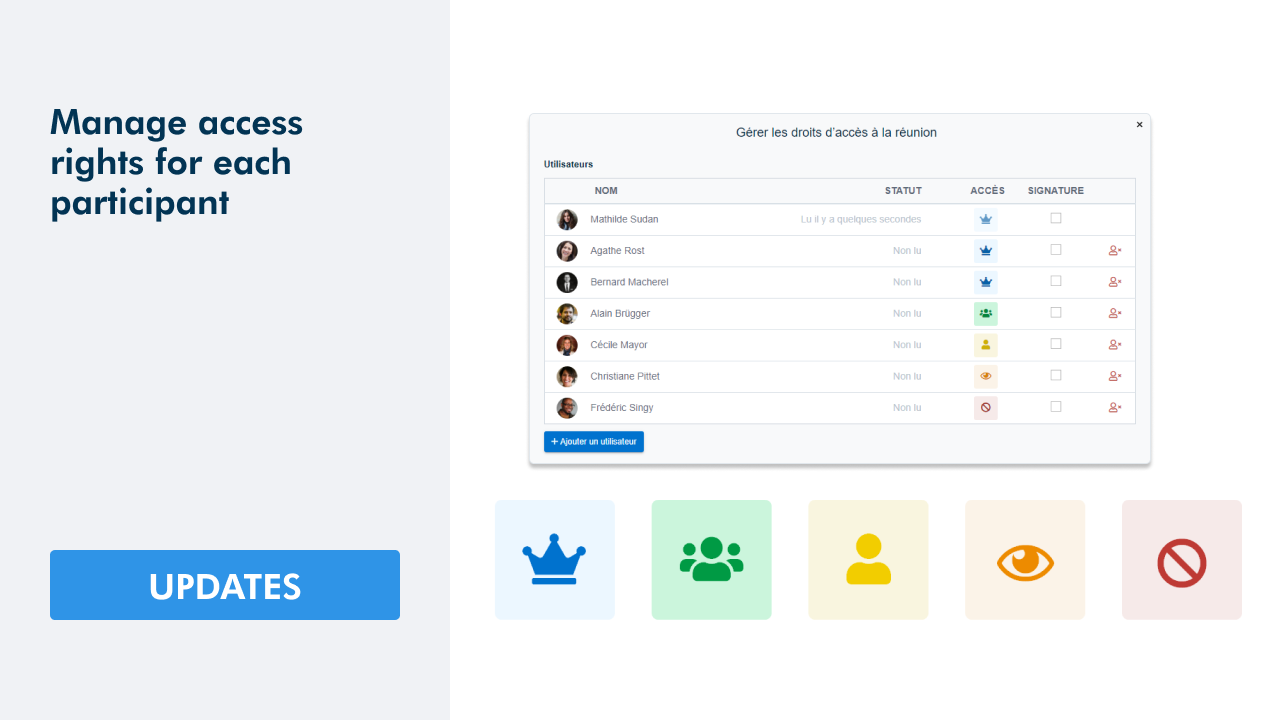Register for our next webinar !
The year 2016 is now over and we are taking advantage of the beginning of 2017 to release the new products developed at the end of last year. As a reminder, all these innovations have been proposed to us by our customers, we would like to thank them for the quality of our exchanges. Here are the new functionalities of version 20 (and previous versions), currently available for all our customers.
Setting up external notifications
Since version 19, you can choose the days and times for sending notification emails. To do this, click Profile > Settings. On the Notifications tab, choose your preferences and click Save. You will receive emails on the days and times you choose only if you have unread notifications in WEDO.

Sorting task lists
Task lists can be sorted by dates (standard view), due dates, users or priorities.
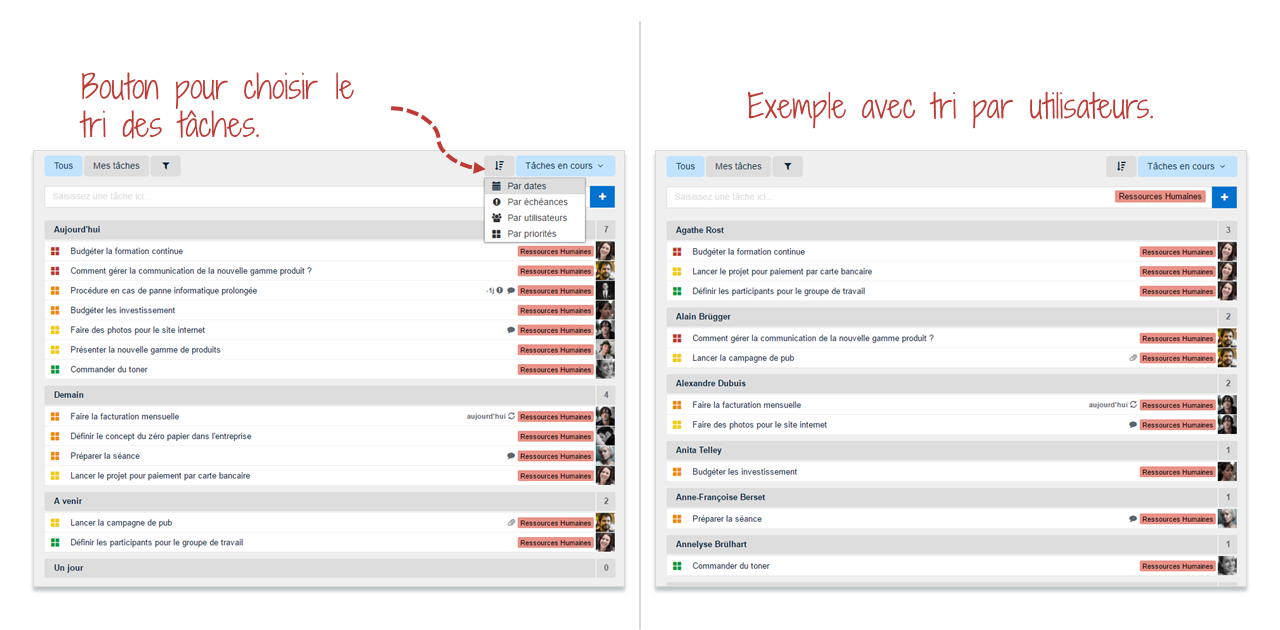
Info tab in topics
In each topic, discover the Info tab which regroups: the description of the topic, the exhaustive list of members, a graph with the progress of the tasks and the flow of activities.
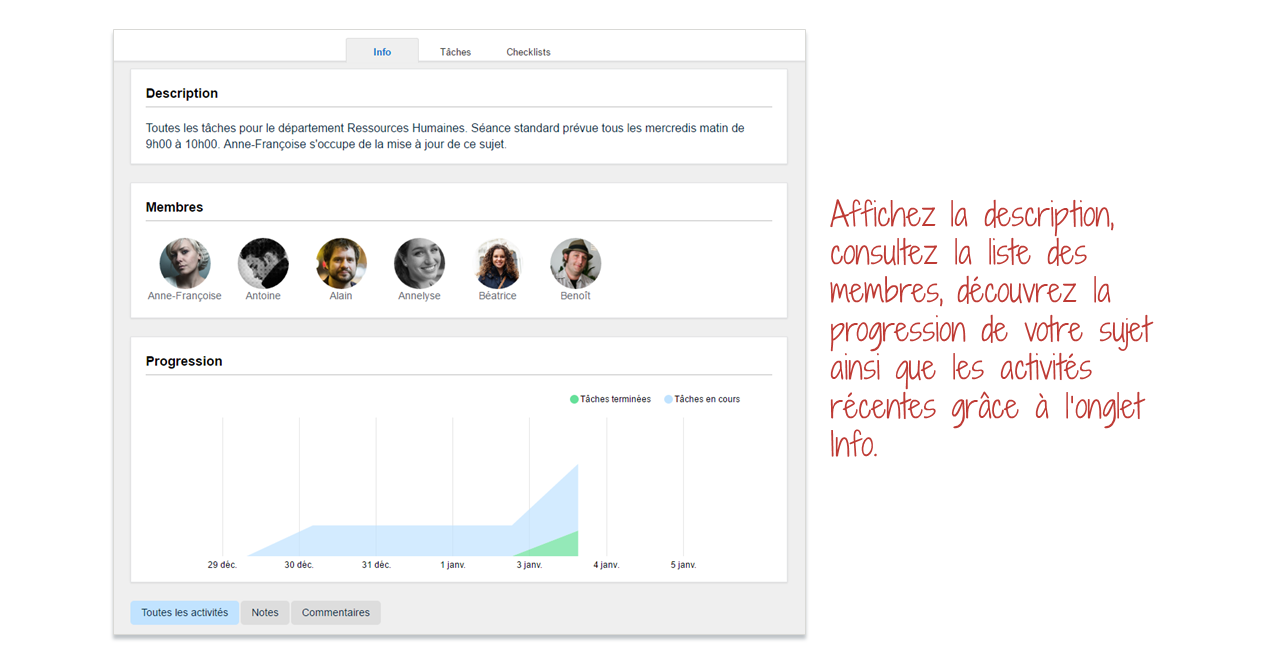
Checklists V3: editing a checklist after launch
When you launch a checklist, you can now add tasks to it after launch. This allows you to add exceptions or additional tasks when using WEDO for your procedures.
Redesigning the main menu
The main menu has been updated in version 19 for clarity. The Users page has been moved to the Profile menu and a new menu item has been added. The menu item includes your First Name and contains everything about you in WEDO. The menu is therefore much simpler and includes by default: 1. Everything that concerns you, 2. The topics you are a member of and 3. The models you are a member.
Redesign of the secondary menu
In version 20, the secondary menu has also been simplified thanks to a tabbed system. The title and list of members have been redesigned to take up less space on your screen. This affects your personal space but also the topics, templates and checklists.
Here is an example with the subject Human Resources :

Improved ergonomics of subject settings
When you click on the gear to open the Settings of a topic, WEDO now offers you a window with a tabbed system to improve understanding and navigation between settings.

Conclusion
This version closes the year 2016 and in particular allows us to simplify the ergonomics and navigation in WEDO. 2017 will see the arrival of major features that will allow you, we are sure, to support collaboration in your business more effectively. We wish you all a happy new year 2017 and a successful year in your exchanges with your colleagues.
Related posts
Get the latest tips sent straight to your inbox: Subscribe to our newsletter
Antoine Sudan